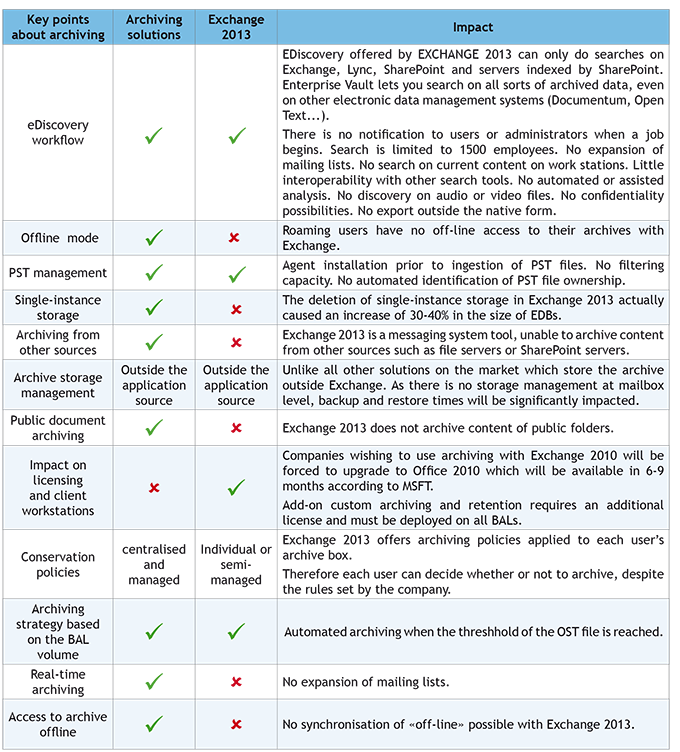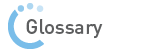OPTRIUM: Why is it a good idea for a company to seek a real archiving solution?
Frédéric Assunção: Most of our clients are faced with an exponential growth in data volume; this is a problem which has severe financial implications because of the associated administrative costs.
We then discover that the data in question is both old and duplicated; archiving can solve these two issues managing de-duplication on one hand and by managing long term data conservation on the other.
Increase in volume is most often, but not only, due to non-structured data like the type found in messaging systems; it can also be associated with SharePoint sites or file servers.
OP: How are your solutions different in functionality from those offered by messaging systems?
FA: Our vision of archiving consists of putting data into a safe to guarantee stability and of economising by placing data from messaging systems somewhere else with intelligent management.
The Symantec solution spots email content that has already been archived and so avoids duplicating it. For example, when an email is sent to several people with an attachment, the attachment is separated and stored in one place.
We worked on a case recently where a 20 MB document was sent to over a thousand people and which ended up by taking up 20GB of space on the company server – total madness!
Simply increasing your disk storage is not the answer. One of Microsoft’s arguments in favour of messaging systems is the cost of the disk, but this argument is not really valid because de-duplication is not managed and so you end up with multiple disks and administration costs spiral. De-duplication offered in archiving permits huge savings on administration and storage.
OP: What are the advantages of managing data in an archive system?
FA: The user has access to both direct, live on-line data and older data which is in the archiving system. This function means you have the benefit of the economies of archiving but also have the huge advantage of a much faster recovery in the event of major disaster. By controlling the size of the Exchange server, the company can get its messaging system up and running much faster.
In a crisis situation, there is a lot of sense in having separate live and ageing data.
The user is not at all affected because the operation is totally transparent; it has synchronisation mechanisms which allow access to archives even when there is no Internet connection.
OP: What is the relevance of the archiving that you offer?
FA: We operate on a platform system in which archiving performs all electronic management. |
|
The type of archiving we have designed optimises the data management system. Indeed, any new data is unique; once it has been archived it is no longer editable which reduces the need to save so often.
Our archiving solutions are not just linked to messaging systems nor are they bound to any one messaging system. Where Microsoft locks the client into its system, Symantec offers to archive all sorts of messaging solutions – Exchange, Domino – or all other messaging systems, whether or not they are in the Cloud (Office 265, Gmail..). We can also archive all data support systems: instant messaging such as Lync or Communicator, digitally recorded telephone conversations and all sorts of other information.
Another differentiating element is that in Microsoft, all messages generate PST files. Archiving allows you to have a hold on data which can be scattered everywhere, especially on work stations where data is rarely backed up. We can see where PST files are, we can centralise them and archive them.
In the nomadic environment in which users operate, it is important to centralise all data and to be able to access it in many ways: Outlook, web, smartphone or tablet.
Our solutions enable you to identify where the files are, to whom they belong and how they can be integrated thanks to specific rules and comprehensive flow charts which track migration.
OP: What happens when you have to look for a piece of archived data?
FA: Having everything centralised means you have a location dedicated to archiving and you can search either to use it internally or to use it in a legal or judicial context.
Quite often a company will have to search for something which has probative value. Electronic documents have been considered as a first stage of proof for several years now.
Speed and relevance are the two essential elements of this type of search. You must be able to retrieve the relevant documents in a few simple clicks; with our solutions, the company will be able to find the necessary documents very quickly from a mass of data. These functions, so much more advanced than those offered in messaging solutions, bring an undeniable ROI (Return on Investment). Some of our clients have confirmed a return on investment in one single search.
OP: Why manage periods of conservation?
FA: Documents do not have the same value, nor do they all need to be conserved long-term. In this sense, intelligent archiving constitutes a real bonus for the company. Thanks to Enterprise Vault, it is possible to apply conservation rules to each document to say how long the company wants to keep it; this can be done independently from the vehicle transporting the information.
After a while, all data whose retention time has expired, is automatically deleted.
|